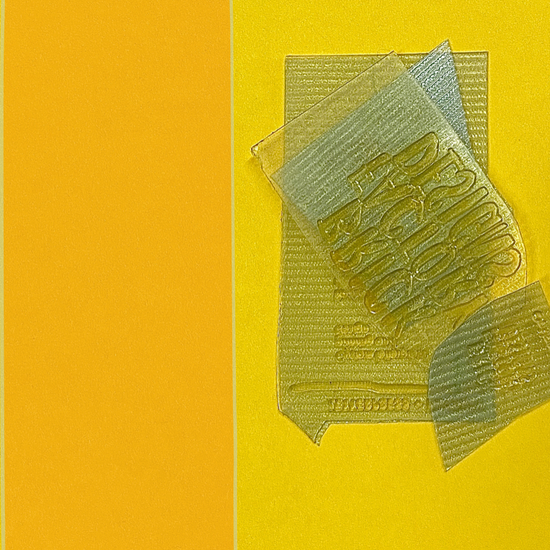If you choose to submit your plate ready files to us, please have a look at the information below to ensure your artwork will be rendered accurately.
Polymer plate overview
-
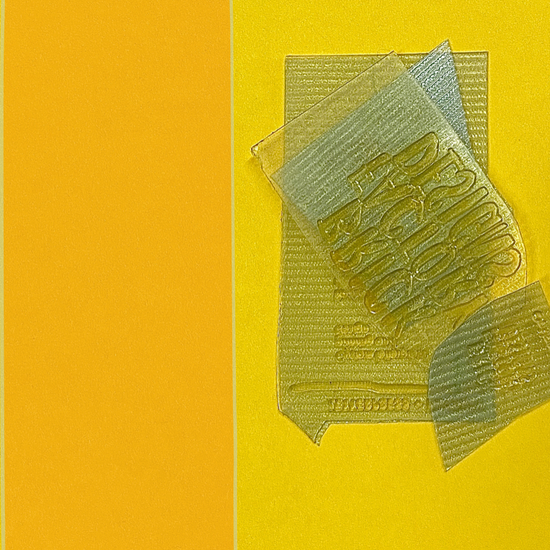
I can count on one hand the number of custom printing jobs I have done that relied solely on hand set metal or wood type. The rest have been designed for and printed with polymer plates. These are a great tool as they allow designers to print designs that would have been impossible with individual characters and ornaments.
Plate making shops typically require the same specifics and I will outline these here:Your file must be in vector format. Illustrator .ai is preferred.
Please avoid hairline point sizes for line art. They may or may not wash out properly during manufacturing. A good rule of thumb is no thinner than .25 points.
If you are designing a business card with very small type, you might try setting your piece using a san serif font and adjusting the tracking a bit to spread the letters out a bit.
If you are submitting line art drawn using art brushes, please make sure of the actual point size and color content. I have experienced brush sets that are all over the map in terms of how thick the lines really are and they often have a mix of colors and opacity (which is a hazard explained next ).
Even though you might want your design printed in neon pink, please ensure your design is saved as 100% black. All of it. For half tones, adjust your percentage of 100% K, do not touch the opacity.
Below this are answers to the same things I addressed above but in a different format if this works better for you.
Frequently Asked Questions
Is there a point size minimum?
Yes! Lines should not be any smaller than .25 pt. Line weight size in some art brushes in vector drawing programs will often read incorrectly. Please feel free to send me the illustration and I can help guide you.
What color space should my file be saved in?
All designs must be created in a CMYK environment and be 100% K.This means all black, and only black.
If your design is one color but contains a half tone, please use a percentage of 100% K. Do not decrease the opacity.
For more than one color, create color separations either on separate file docs or on the same document . If submitting all separations on the same file, use one color for each separation. Magenta, cyan, and yellow.
Can I send you a .jpeg file?
Nope. Your best bet is an adobe illustrator file with all artwork embedded and all text turned into outlines. Resolution of 300dpi recommended.
Can you print large areas of a solid color?
Letterpress excels at line art and often stumbles if asked to print a large flood of color.
Depending on the design and color though, sometimes if can be done.
If you want a large area of solid color or a multi-color background we can print this digitally for you before printing with letterpress.
What does this all mean? I don't get it.
If you don't understand the technical details don't worry. It can be very confusing. Reach out and I can help you adjust your file so it plates beautifully.